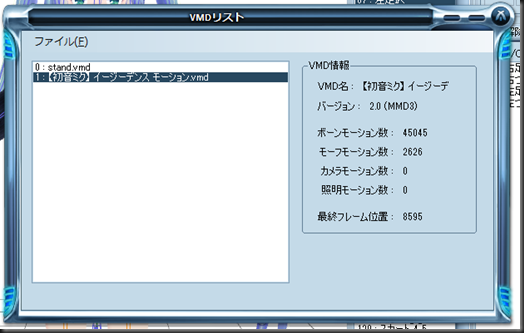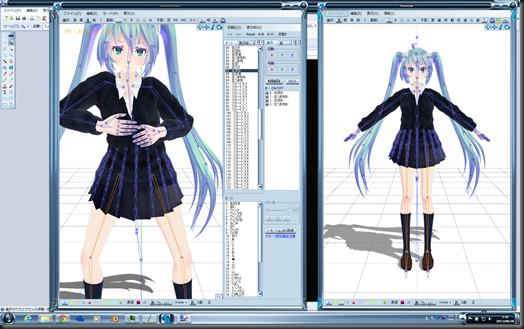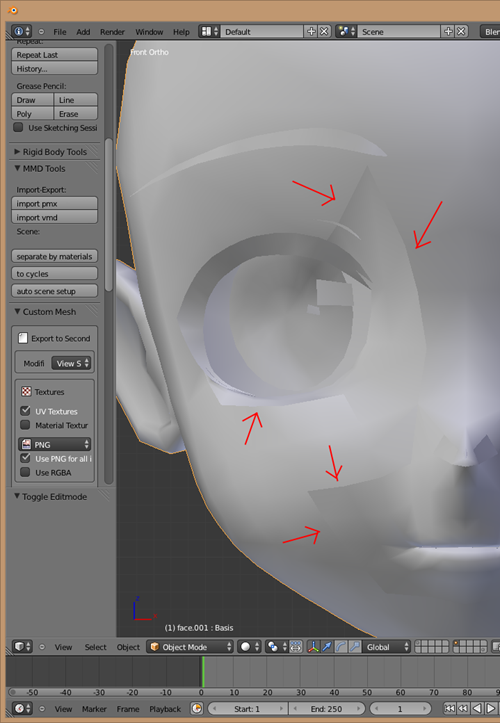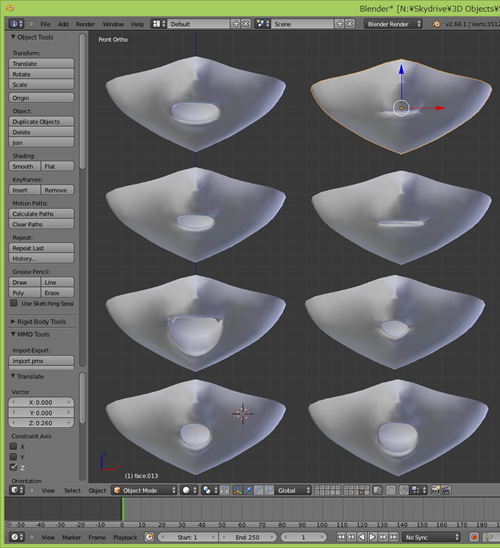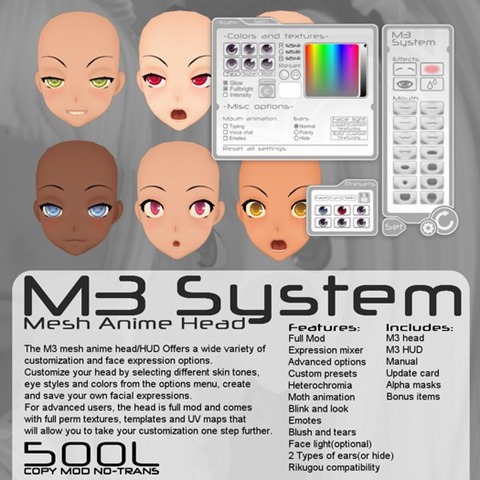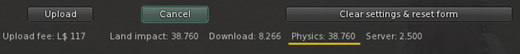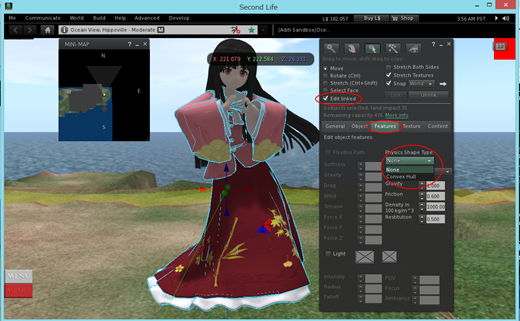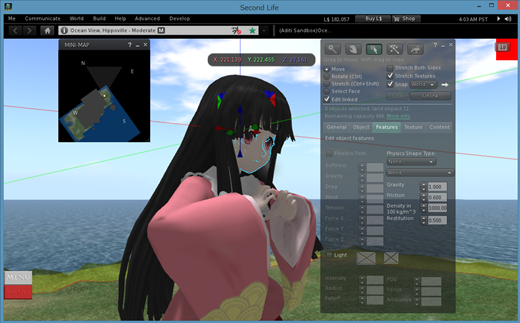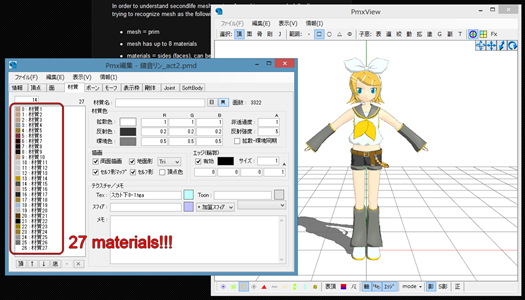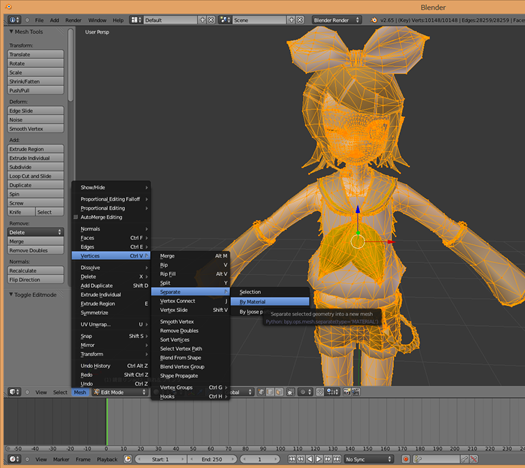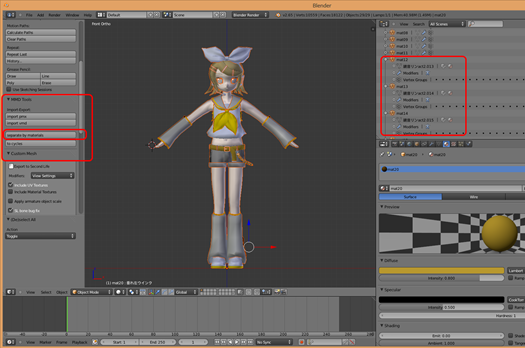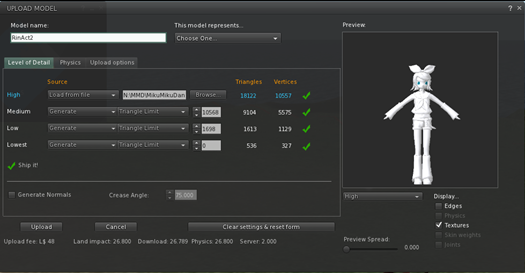Adsense
2013年11月10日日曜日
Girls
Music : "Girls"
http://www.nicovideo.jp/watch/sm18280798
Music & Lyrics : EasyPop(BETTI)
Vocal : MARiA san
Model : "3xma Style Gumi"
Original PMD modeling : 3xma san
Rigging for SL : snuma whitfield
Dance Motion :
Original choreograph : Miume san
http://www.nicovideo.jp/watch/sm18553190
Original tracing : 曇@のあき san
http://www.nicovideo.jp/watch/sm21345387
Motion conversion : snuma whitfield
2013年9月17日火曜日
Challenge to setup rigged mesh
Still I need to understand something…
But I learned the following points from importing work…
- Before importing pmx, get rid of all joints and rigid bodies. You don’t need them and to be simple work in blender.
- Before importing pmx, you had better change Japanese material’s name to English. You could edit in blender but sometime uploading failed to secondlife (parse error).
- mmd_tools helps us for importing and editing pmx. We should add this on blender. https://github.com/sugiany/blender_mmd_tools
- Avastar helps not only secondlife born(armature) parenting but also exporting collada. If you would like to separate object and make seamless among them, need “Weld Edge Normals” option in Avastar exporter. About weld edge normals, please see this post. http://meshdolls.blogspot.jp/2013/04/avastar-weld-edge-normals.html
- One object should have 8 materials or less. You need to separate pmx mesh by “materials” with using mmd_tools “Separate by materials” in tool shelf. “Separate by materials” keeps armature modifier, materials, vertex group and shapekey information. No collapse meshes by shapekey (morph) incorrect data by this approach.
- In editing, you should always pay attention on shapekey. Basis! Basis! Basis!
- When you want to separate mesh more, don’t delete vertices. Create new material, assign vertices, copy material data from original to new one and “Separate by materials” in mmd_tools. If you just want to delete, you don’t need to copy material data to new one.
- When you want to copy mesh, Avastar custom mesh tool “Freeze Mesh” helps you. Getting rid of shapkeys but keeping morphed mesh, armature modifier, material (same name of original) and vertex group. To make facial expressions mesh, this freeze mesh is useful.
- When joining meshes to one, you should consider its materials naming. If you would like them to be different “side” in secondlife, you should differentiate material’s name. Don’t change its name directly. Make new material, assign all vertices and copy material’s data from original to new one.
- “Apply scale and rotation” – Avastar exporter does it by option but when pmx model scale and size changed for avastar or skelton base, apply them.
- Make T-Pose (rest pose) by using pmx born(armature) pose mode. You need to add armature modifier more and apply original one. Please see this page for how-to. http://nixart.wordpress.com/2013/03/28/modifying-the-rest-pose-in-blender/
- PMX model has many “doubles” vertices. Mesh tools [Remove] [Remove Doubles] helps you reducing vertex count and getting rid of line on surface in the same material.
- PMX model doesn’t have lining faces backing for clothes therefore you should duplicate faces and invert normals of them. Please see this post. http://meshdolls.blogspot.jp/2013/01/making-liner-normals-inside.html
- Secondlife doesn’t support custom shapekey (morphing). We can’t export facial expressions by shapekeys to secondlife. So prepare facial expression meshes (materials) and control transparency by LSL(Linden Script Language). Please see this post. http://meshdolls.blogspot.jp/2013/04/avastar-weld-edge-normals.html
- Modify secondlife born skeleton or avastar armature. Move armatures to same position of PMX armature. head, neck, collars, shoulders, elbows, wrists, chest, torso, pelvis, hips, knees and ankles are key armature points. Avastar armature is so special therefore see this video. https://www.youtube.com/watch?v=mL4X1AlMtVU
- Don’t use Avastar parent tool [Rigging] [with Weight Copy] nor blender parent [With automatic weight]. PMX model already has weight data. For parenting to armature, you had better use blender parenting(Ctrl+P) and [With empty groups].
- Modifier “Vertex Weight Mix” can add PMX vertex group weight to secondlife armature vertex group. Especially for body parts, you can get so excellent weight from original model mesh/vertex groups.
- In uploading collada file to secondlife, use [with joint position] option for body, especially including elbows and knees. Because secondlife armature’s joint positions are changed by modified for PMX born style.
- Some parts should not be used the above [with joint position] option in uploading collada. For example, changing side’s alpha scripted objects like “face and eye”. I don’t know why but we see flick model in-world.
- About image (picture) file, you would need to convert files to JPEG. TGA and PNG has alpha channel and secondlife sometimes can’t handle them correctly.
In addition, it takes over 2 years to understand/learn the above by try and errors. Still I feel I don’t know blender and 3DCG thoroughly. I really appreciate that Avastar Gaia Clary youtube channel always gives me many hints https://www.youtube.com/user/gaiaclary and so many blender tutorial videos and blog posts also help me.
Thanks, Enjoy and good luck
2013年9月3日火曜日
Tools of today 3rd Sept. 2013
Blender 2.68a (64bit)
http://www.blender.org/download/get-blender/
blender_mmd_tools v0.4.3 (for blender 64bit)
https://github.com/sugiany/blender_mmd_tools
Avastar-1
http://blog.machinimatrix.org/avastar/
PMX Editor 0.2.1.9 (for Windows 64bit)
http://kkhk22.seesaa.net/category/14045227-1.html
MikuMikuDance v8.03
http://www.geocities.jp/higuchuu4/
MAKEHUMAN 1.0 alpha7
http://www.makehuman.org/content/download.html
gimp 2.8.6
http://www.gimp.org/downloads/
paint.net 3.5.11
http://www.getpaint.net/download.html#download
mio-01 ver0.1
http://www6.atwiki.jp/vpvpwiki/pages/218.html#id_8e4d9a75
SNUMA/MMDBVHToSLBVH for Upper_body2 and 60sec motion extension
https://github.com/snumaw/MMDBVHToSLBVH/blob/master/MMDBVHToSLBVH.exe
Naka chan (no rigged mesh doll) modelling by cham-sama, in-world setup by me http://www.nicovideo.jp/watch/sm21727255

2013年8月28日水曜日
Mesh dolls posing
In wolrd, from my friend, I was asked how do you make dolls posed?
Aha, it’s not easy to set pose by blender.
OK, I ‘ll opne my work for mesh dolls.
I recommend you to use PMX Editor transform view and VMD play.
1) Open pmd/pmx models in PMX Editor.
2) Open “Transform View” in PMX Editor.
3) Load vmd file you like, from [モード] ([mode]) – [VMDリスト] ([vmd list]) – [ファイル] ([File) – [VMD リスト追加] ([Add to VMD List]) – sample is “イージーデンス”
4) Close the abvoe windows and play motion by check [M] and play [▶] botton. If motion is no played, double click motion name in VMD list window. You can see a model is dancing in Transform windows.
5) If you would like to save the posing, you should STOP playing motion!
6) Go to “Transform View” [File] and click [現在の変形状態でモデル形状を更新-頂点モーフ正規化]。
7) Click OK [Vertex Morfing re-calcurated …] (頂点モーフ再計算閾値) maybe 0.00001
8) PMX view would be updated to same posing in transform view.
9) Save the file as another name.
10) Open the file in Blender by pmd/pmx import tool.
11) If you don’t like physical setting, adjust it in PMX editor.
That’s all
Enjoy!
2013年7月31日水曜日
Mercury Lamp Cosplay
2013年6月30日日曜日
mesh head and facial emotions–not morphing
In secondlife, we don’t have morphing (shapekey) therefore use multiple layers (materials in Blender and faces in Secondlife) and change alpha with llSetAlpha.
HUD and llGetAngentInfo can control layers by Linden scripts.
Still it’s a primitive HUD but you can understand how we can control facial expressions by multiple layers.
Enjoy.
2013年5月27日月曜日
makehuman has seconlife export option
If you select collada export, also you can select "Use second_life rig" option.
To export colllada for second life, check the following options.
- Rotate 90X
- Rotate 90Y
- meter
- Use second_life rig
Already rigged and weighted! You don't need adjust by blender, you can upload it as shape model into secondlife directly.
2013年4月30日火曜日
Avastar “Weld Edge Normals”
Great news!
Avastar RC4-812 also provides us “Weld Edge Normals” option in Tools shelf [Other] section as collada export option, in order to avoid visual seems (line) between objects.
http://blog.machinimatrix.org/2013/04/25/avastar1-rc4-812/
Visual seems? Yes, you can see “Line” between objects or doubles vertices in smooth shading.
Why we can see such a “line” even though we adopted “smooth” shading in blender?
Because vertices on the line are “doubles” and vertex normals are different.
Here is a great video to understand Normals and Smooth shading by Avastar’s creator, Gaia Clary. It’s Good Job!!!!
Face normals
Vertex normals and smooth shading
In order to hide/avoid visual seems, so far we use [Remove Doubles] in Tool Shelf in Blender. However [Remove Doubles] means merging vertices to one vertex. If you would like to keep separated objects, you could not avoid visual seems between objects by normal functions.
Keep separated? Yes, if you would like to have over 8 materials in one object, you should separate object for more materials under secondlife mesh limits.
See “Mesh” limits below link.
http://wiki.secondlife.com/wiki/Limits
Why we need more materials?
We need “faces” for each facial expressions. With like a flip cartoon method, you can adopt facial expression to mesh head/face instead of morphing.
Eye part has 8 materials as 8 (prim) faces
Mouse part has 8 materials as 8 (prim) faces
Eye and Mouse part should be separated objects. It means we can see visual seems between Eye and Mouse parts.
But now we can erase it by Avastar “Weld Edge Normals” option in exporting collada.
See the video below
Enjoy!
2013年4月11日木曜日
UTILIZATOR – M3 Mesh Anime Head
PMX imported model? Non non, it’s mesh anime head “M3” from UTILIZATOR!
(Head only. Miku costume by GANTZ) with Wind Light, light/shadow and DOF rendering options
UTILIZATOR – M3 Mesh Anime Head in marketplace
https://marketplace.secondlife.com/p/UTILIZATOR-M3-Mesh-Anime-Head/4697296
With PMX imported mesh doll.(Applied Wind Light setting, without light and shadow)
With another M3 Head avatar. (Applied Wind Light setting, without light and shadow)
Realistic mesh head (hybrid avatar) “Nea” is also amazing work and this M3 Mesh Anime Head has so many facial expression patterns controlled by HUD.
This M3 Mesh Anime Head shows us high potential of mesh works in secondlife, I think, as well as Nea gave us.
UTILIZATOR creator’s blog and news
UTILIZAOR BLOG
(deferred rendering – light, shadow and DOF – close-up)
Changed eye size, blushing and opening mouse
Imported pmx mesh doll GUMI by Mamama-san and M3 Mesh Anime Head + Edelweiss school blazer (Only Wind Light setting)
*Edelweiss* http://moekakohime.blogspot.jp/
Enjoy!!!
2013年3月21日木曜日
Nea - Hybrid Avatar (skin and mesh head)
I think this fabulous mesh head and skin opens new era for secondlife mesh avatar. Still it's a starting point
http://www.flickr.com/photos/snumaw/sets/72157633063375895/
I made the following video with Nea mesh head and MikuMikuDance motion - Cyber Thunder Cider -. This avatar gives me a lot of motivation for making video.
Enjoy, ;)
2013年3月9日土曜日
Touhou project models in secondlife
Sorry, It’s not for sale.
Izayoi Sakuya http://touhou.wikia.com/wiki/Sakuya_Izayoi
Original PMD model creator: アールビット様 (arlvit sama)
Koa (koakuma) http://touhou.wikia.com/wiki/Koakuma
Original PMD model creator: アールビット様 (arlvit sama)
Houraizan Kaguya http://touhou.wikia.com/wiki/Kaguya_Houraisan
Original PMD model creator: iroha02 様
2013年2月6日水曜日
Try to reduce Physics land impact
Already we know, if we would like to reduce land impact – especially “download”, we try to adjust triangle limit number of each LOD level.
However if Physics value is so big, how to reduce it? [Physic] tab provides us [Analyse] and [Simplify] buttons but we have more effective way to reduce it if mesh model is linked objects one.
Again, if your mesh model is linked from several mesh objects, the following workaround is so effective. Your mesh model doesn’t have children objects, this workaround does NOT work.
reference wiki
http://wiki.secondlife.com/wiki/Physics_Optimization
According to the above wiki article, Create the following script in root prim, and execute it. When completed it, Script will be deleted by itself.
default
{
state_entry()
{
llOwnerSay("Setting all child prims to PRIM_PHYSICS_SHAPE_NONE");
llSetLinkPrimitiveParamsFast(LINK_ALL_CHILDREN, [PRIM_PHYSICS_SHAPE_TYPE, PRIM_PHYSICS_SHAPE_NONE]);
llRemoveInventory(llGetScriptName());
}
}
If you don’t want to make script or you are not familiar to scripting, you can do the same thing from [Edit] dialog.
Open [Edit] dialog and check land impact.
Except root prim (yellow line prim) in edit mode, check [Edit linked] and select children prim (blue line prim). Open [Features] tab and select [None] in [Physics Shape Type].
Already you can see 31 land impact changed from 38 on the above picture.
Try to select [None] in all children prims.
When Physics value is less than download, you had better stop this workaround. No more effectiveness is expected.
Also you can see land impact value is reduced from 38 to 8 in Edit dialog.
Enjoy!
2013年1月31日木曜日
mesh, object, side, material,,, Hmmmm?
In order to understand secondlife mesh system for making pmx mesh dolls, I’m trying to recognize mesh as the following.
- mesh = prim
- mesh has up to 8 materials
- materials = sides (faces), can be customized in texture, shininess, color, glow and transparency. (by manual or script)
- object is configured by several prims (linked prims)
- object is configured by several meshes (like linked prim)
- Alpha channel implementation in secondlife is damned!!!!
For example, if pmx model has 32 materials for setting color (to be exact, for setting its diffuse, specular, ambient, transparency, texture, toon, sphere and so on), you should divide mesh to 4 mesh objects. One mesh object can have up to 8 materials in secondlife collada model therefore it should be divided and linked.
Fortunately some pmx importer can import diffuse/specular/ambient setting to blender. In secondlife, we can not set up diffuse/specular/ambient to “side(material)” but diffuse color is converted to side color.
Animasa style Rin Act2 pmd model has 27 materials
pmx importer can export diffuse, specular color to blender
In blender edit mode, you can separate meshes with “material”.
[Mesh] – [Vertices] – [Separate] – [By material]
If you use “blender_mmd_tools” (https://github.com/sugiany/blender_mmd_tools), tool provides [separated by materials] which separates mesh and set one mesh to one appropriate material. Default blender separating by material can not omit extraneous materials therefore you should delete them manually later. I recommend bender_mmd_tools for separating by material.
Now Rin mesh model has 27 mesh objects. In uploading to secondlife, one mesh has at least 1 land impact(download) therefore to reduce land impact, you should join mesh objects under 8 materials (= 8 meshes into 1 mesh).
Change all JAPANESE name to English including texture name, if you would like to avoid “parse error” in uploading. The names are not important(we will not use the names) but should be alpha numeric character.
Select all objects by [A] in object mode, check collada option (blender 2.65a) and export as collada file(dae). Especially [Apply Modifiers], [Selection Only] and [Include Material Textures] should be checked for mesh doll.
In upload dialog, optimize land impact by triangle limit for each LOD. It’s my personal recommendation, around 20 land impact might be better.
Upload and rez it!
You can understand pmx model material diffuse color exported as “prim face color” in secondlife by [Edit], [select face] option and [Texture] – [Color].
Good luck and enjoy