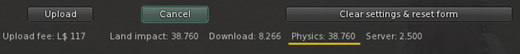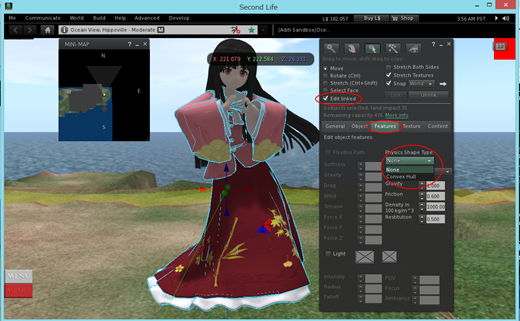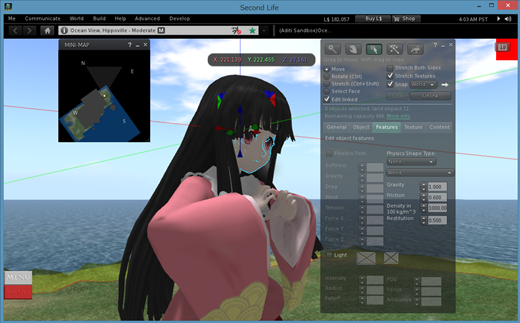Already we know, if we would like to reduce land impact – especially “download”, we try to adjust triangle limit number of each LOD level.
However if Physics value is so big, how to reduce it? [Physic] tab provides us [Analyse] and [Simplify] buttons but we have more effective way to reduce it if mesh model is linked objects one.
Again, if your mesh model is linked from several mesh objects, the following workaround is so effective. Your mesh model doesn’t have children objects, this workaround does NOT work.
reference wiki
http://wiki.secondlife.com/wiki/Physics_Optimization
According to the above wiki article, Create the following script in root prim, and execute it. When completed it, Script will be deleted by itself.
default
{
state_entry()
{
llOwnerSay("Setting all child prims to PRIM_PHYSICS_SHAPE_NONE");
llSetLinkPrimitiveParamsFast(LINK_ALL_CHILDREN, [PRIM_PHYSICS_SHAPE_TYPE, PRIM_PHYSICS_SHAPE_NONE]);
llRemoveInventory(llGetScriptName());
}
}
If you don’t want to make script or you are not familiar to scripting, you can do the same thing from [Edit] dialog.
Open [Edit] dialog and check land impact.
Except root prim (yellow line prim) in edit mode, check [Edit linked] and select children prim (blue line prim). Open [Features] tab and select [None] in [Physics Shape Type].
Already you can see 31 land impact changed from 38 on the above picture.
Try to select [None] in all children prims.
When Physics value is less than download, you had better stop this workaround. No more effectiveness is expected.
Also you can see land impact value is reduced from 38 to 8 in Edit dialog.
Enjoy!