http://wiki.secondlife.com/wiki/Limits
Limitations
- Number of vertices : 65536 vertices per “LOD” for each mesh(object)
- COLLADA file size : 8MB(compressed), 256MB(raw collada)
- Bone influence weights per vertex : 4
- Number of materials per mesh(object) : 8
- Number of materials per face : 1
Mesh model can be multiple “linked” objects. It means One mesh doll can be constructed by multiple objects like “prims”. Vertices and material limitation has relevance to mesh(object, prim). If you have over 8 materials for one model, you can divide model to multiple objects and set materials for each object under limitation.
Also total number of vertices can be over 65536 with multiple objects but as a result, Land Impact will be so big number like over 300, you can not rez model on the ground, even though you can upload mesh. (But you can attach model on your avatar, if you want to see it.)
(Total vertices 96078, Upload fee L$342 and Land Impact 348)
Material, face and texture
In the near future when we get “Secondlife Materials Viewer”, we should consider materials (like specular, normal…) more and more.
However now we should know the followings.
- Texture (Picture)
- Colour
- Shininess
- Glow
- Transparency
- Full Bright
If original model uses over 8 textures, you should divide model to multiple objects due to the materials number limitation. But don’t divide model to a number of textures of objects. Al least 1 object use 1 Land impact. If you divide model to 8 objects, you will have at least 8 Land Impact. 1 object can have 8 faces (= materials = a number of texture). So you should keep number of objects less.
Also you have same texture for model but if you want one of them “shine”, you should divide materials (= use other face).
A model with multiple objects (not good example. too many separated objects)
Low shininess for hair and eye material (selected face), a little bit “glow” face and skin.
Object menu - [Edit] – [Select Face] option gives us “select material”. “material of mesh” in blender is same to “face of prim” in secondlife. If you set appropriate materials in blender, you can set texture, shininess, colour, glow, transparency and full bright option for material like face of prim.
Good luck.
mesh model : IA http://ia-project.net/vocaloid/
pmx modeller : mqdl san http://mikumikudance.wikia.com/wiki/IA_(Mqdl)
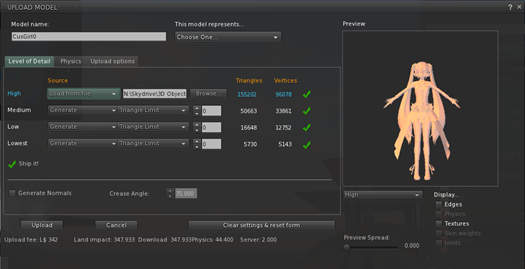



0 件のコメント:
コメントを投稿